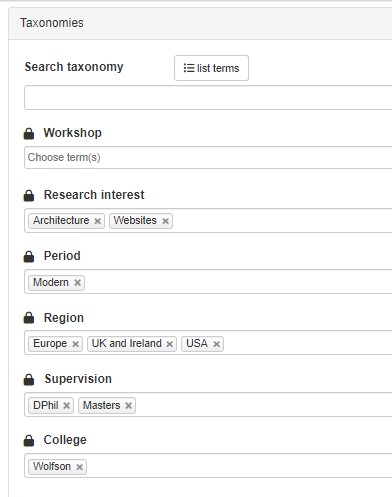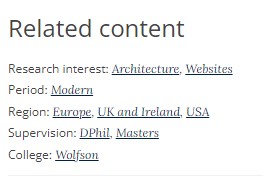User level: Site Owner; Site Administrator; Site Editor; Site Author
The 'Taxonomy terms display' widget can be used to show all taxonomy terms associated with a page on the page itself.
This enables the end-user to see related terms and access other content which might be of interest.
For example, you could add the 'Taxonomy terms display' widget to a Person page. In our example for Professor Joe Soap, the taxonomy terms are displayed for the taxonomies called Research interest, Period, Region, Supervision, and College:
By clicking on the link provided for each taxonomy term listed by the widget, the end-user is taken to a 'Taxonomy Term Display' page, which lists all content on the website which has been tagged with the term (i.e. in our example, this means a term page wouldn't just display the content associated with Professor Soap but would collate all site content tagged with the specified taxonomy term). This provides a list of related content across the various content subtypes. Further information about how to configure the appearance of the displayed term pages, and an example published page, can be found on the taxonomies documentation.