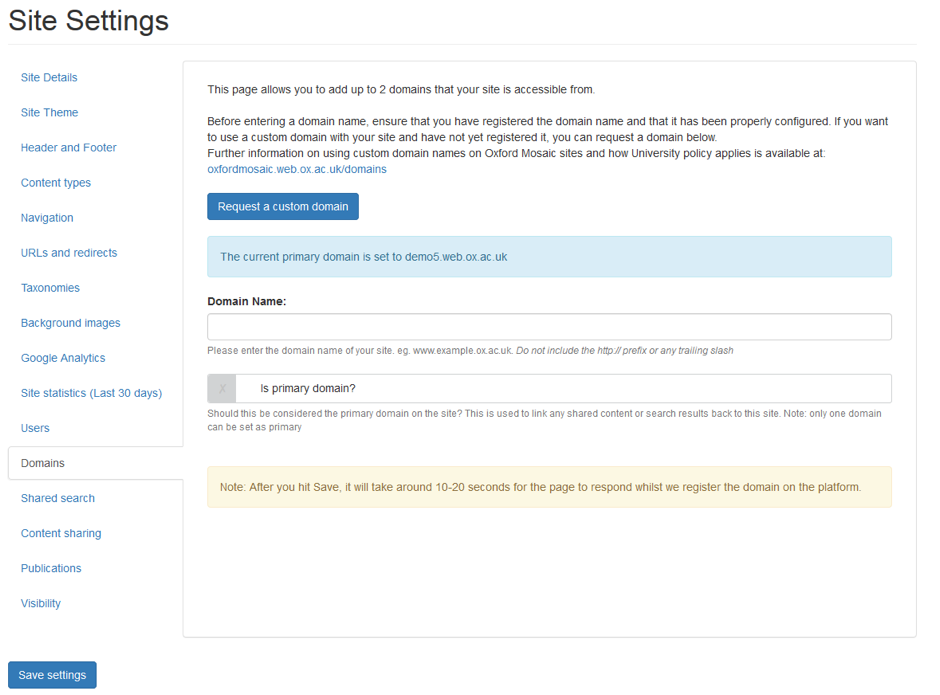When a new website is created on the Oxford Mosaic platform it is provisioned with a platform address of:
<prefix>.web.ox.ac.uk
where <prefix> has the value that was supplied on the Site Request form.
This address is suitable to be used as a public web address for your site. Using the <prefix>.web.ox.ac.uk domain means the site is automatically covered by the Mosaic Platform's main SSL Security Certificate which supports HTTPS by default. In this case, there is no need to register another address and you are good-to-go in putting your site live whenever you are ready to do so.
However, in some cases it is desirable to have a web address that is more tailored, e.g.
- To associate a site as a part of an existing Oxford University domain, i.e. <prefix>.<existingdomain>.ox.ac.uk
- To create a new Oxford University domain, i.e. www.<newdomain>.ox.ac.uk
- Or, if the site is for a multi-institution project or partnership, to use an external domain outside of *.ox.ac.uk, e.g. www.<newdomain>.org.uk
If you are replacing a website that already has its own domain name, this address can be set up with Mosaic platform security in preparation and then be configured to point to your Mosaic website when you are ready to go-live.